How do I find a puppy?
How to search for a puppy
If you're on a desktop or laptop computer
Click "Find a Puppy" in the top menu. At the top of the page, type the breed you want to search for, then select where to search. You can search nationwide (all locations), by state, or by city+distance.
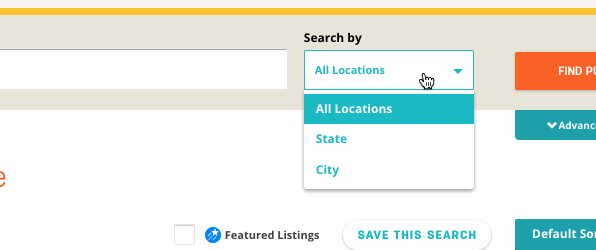
Then click the orange "Find Puppies" button. If you need more options such as purebred or mixed, age range, price, and gender, click the teal Advanced Search tab below the Find Puppies button.
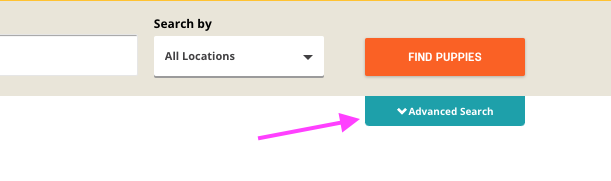
If you're on a smartphone or tablet
Tap the menu button in the top right corner (circle with 3 lines), then tap "Find a Puppy."
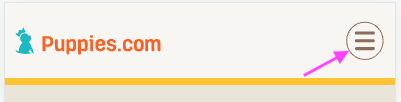
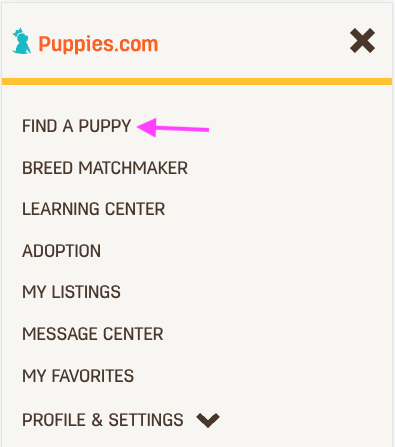
from there, fill out a breed and tap the orange button to search. If you need more options such as state, city, distance, price range, etc, tap the teal options button to the right of the search button, shown below.
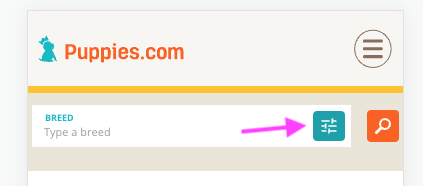
To search by state on mobile, tap the teal button as shown above, then tap the Search By dropdown and select State, then choose the state below.
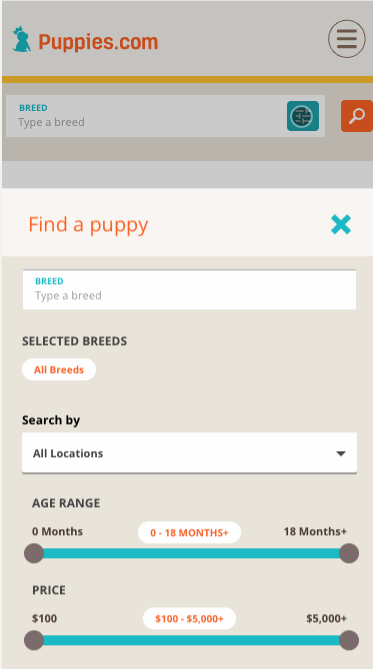
Finding Mixed Breeds
If you'd like to search for mixed/designer breeds such as a Lab/Boxer, select "designer+purebred" or "designer." Doing this will cause mixes containing the selected breed to show up in breed-based searches for either breed.
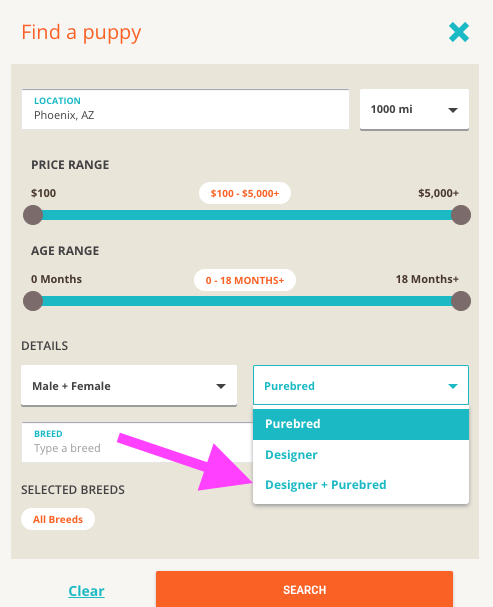
Getting notified by email when there are new puppies
To get an email when new listings are available based on a search, first make sure "Email me when new listings match my saved search results" is checked in your Notification Settings
Then, after making a search, click the "Save this Search" Button.
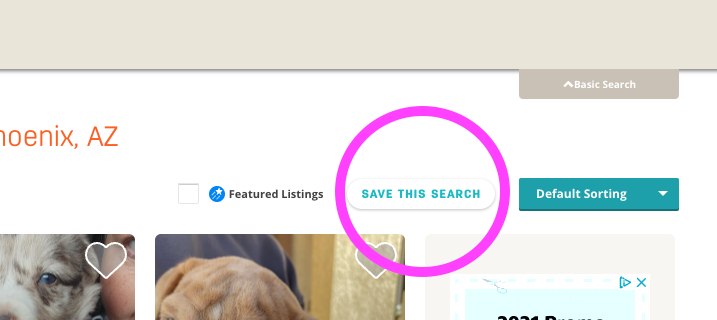
Sorting and filtering
You can tap the white Sort button (on desktop, it's a teal dropdown) to sort/filter your listings.
- Default Sorting (randomized and equalized- every time the search is refreshed or re-ran, it will change the order of the listings shown)
- Newest (most recently added to the site)
- Youngest (based on birth date)
- Top Dog (listings ranked by Most viewed to Least viewed)
- Underdog (listings ranked by Least viewed to Most viewed)
- ID Verified Sellers (accounts that have verified themselves via their ID-check out our handy FAQ on the subject here
I'm not finding enough puppies
If you're not finding enough puppies, there are a few things you can do. You can change the Distance dropdown to a larger radius, choose a different breed, or change your location to a different city, for starters. Once you find the search parameters that give you the results you need, click the Save This Search button, and we'll notify you when new puppies are available based on those criteria.
